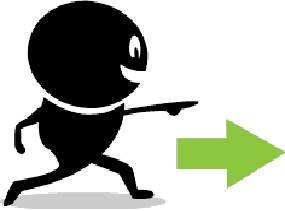 Moving your GFC followers from our blogspot domain to your new purchased word press domain is very easy!
Moving your GFC followers from our blogspot domain to your new purchased word press domain is very easy!
All you have to do is log in to your Google Friend Connect page. If you have a google account, which you do if you are on blogger, then all you have to do is sign in. http://www.google.com/friendconnect/
Then you find your blog on the left sidebar. If you have more then one blog you will see them listed on the sidebar. Click on settings and a screen comes up with your blog URL. Simply make sure that your purchased domain name is in the URL so take the blogspot out.
Then go back into the overview tab of your friend connect account and there is a button on the top that says “add a members gadget.” Pick your colors and size of the GFC widget you want, get the code and copy the code.Now go into your word press dashboard and drag a text box widget into your sidebar on your blog. Simply paste the GFC code into a text widget and save. Now if the GFC does not show up for awhile don’t panic. On all three of my web sites it took about half a day to show up. I only had a dark gray line there for that half of a day. It will show up and with all your followers that originally signed up on your .blogspot URL. This literally takes another 2-3 minutes to do, unless you are extra picky about your GFC colors!
Come back for more merging tips!


Pingback: Talked myself into being too tired!
I think it is really great that you can move your google friends. You know though….. Really, what good are most of these friends? Most of mine, visit say they are following and will I follow them back….. then nothing. I don’t hear from them ever again. That kind of sucks!!! The same thing on twitter… they follow, want us to follow back and then…. gone with the wind.
You are right Terry. Usually blogger shows you as not following anyone too, on your blogger dashboard. I probably follow a couple thousand blogs and it always shows zero.